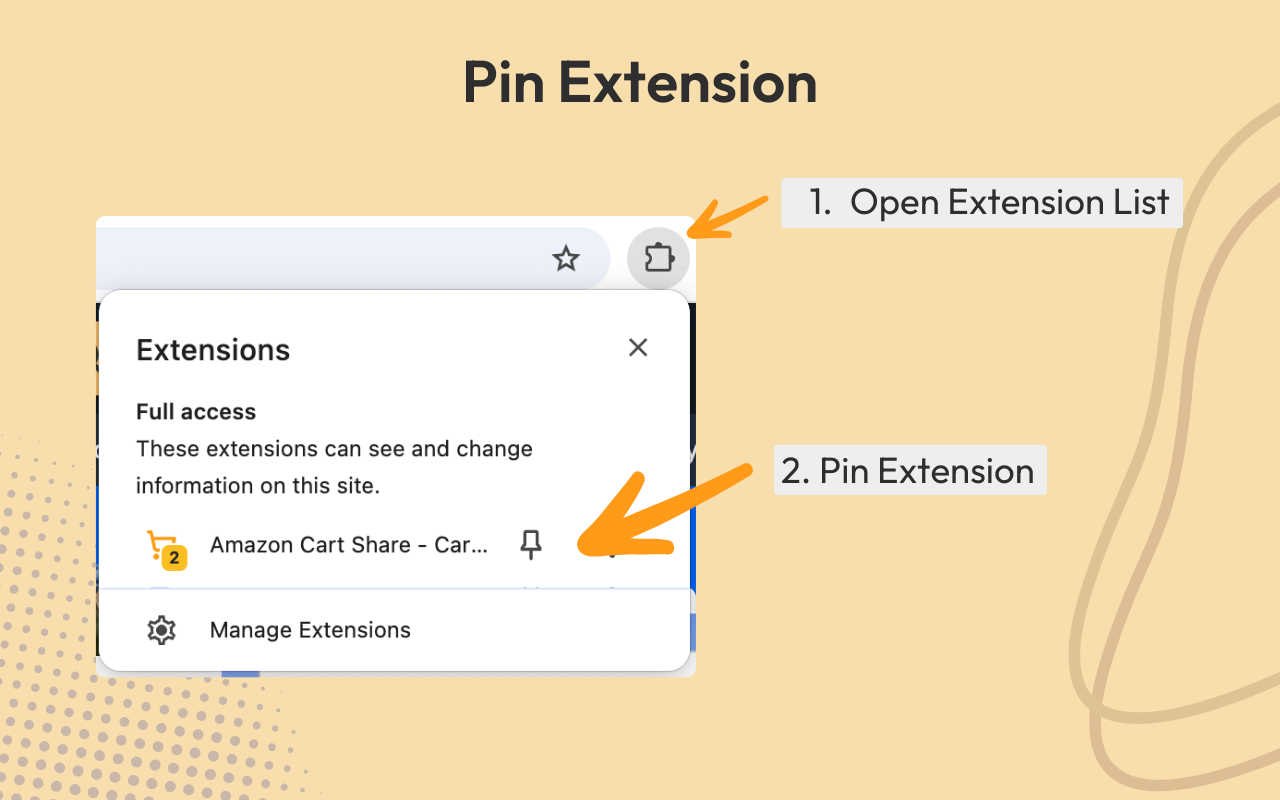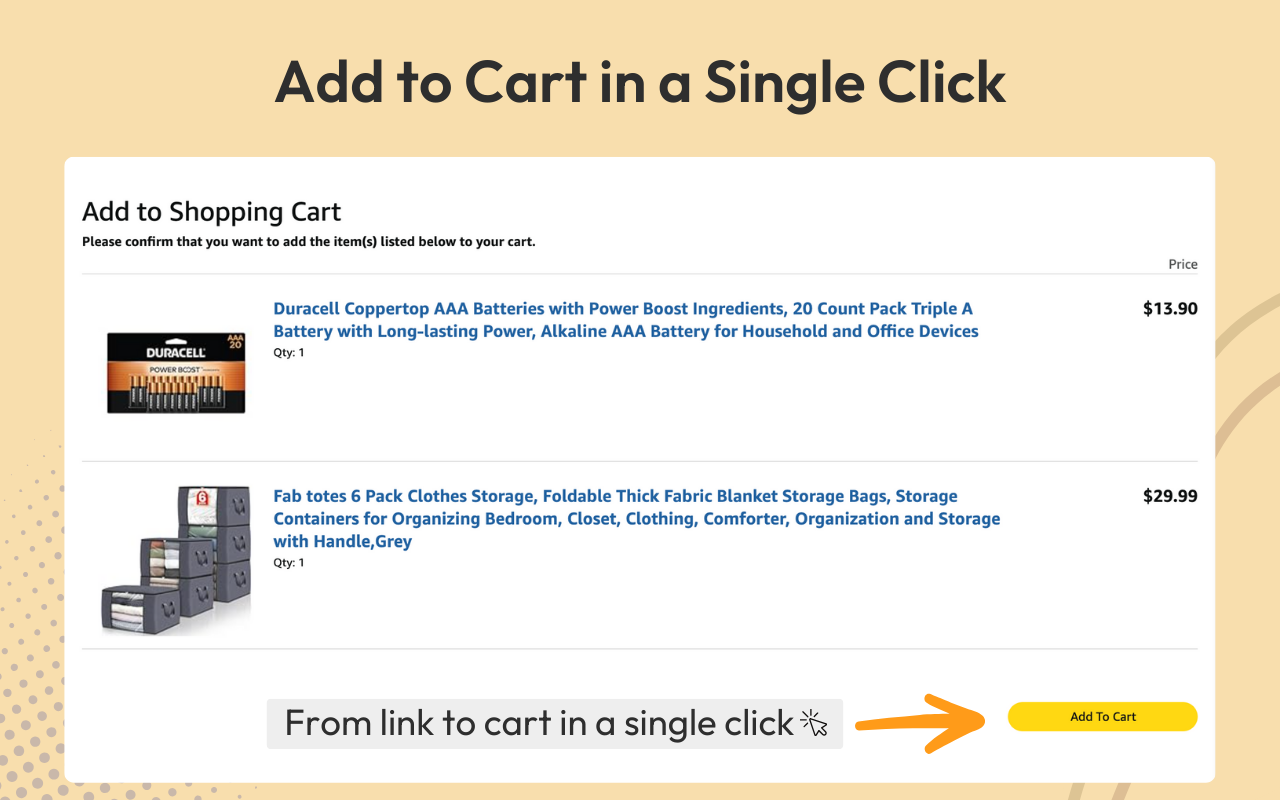Share Your Amazon Cart
With Anyone, Instantly
CartShare.io makes sharing your Amazon shopping selections effortless. Just one click to create a shareable link that anyone can use.
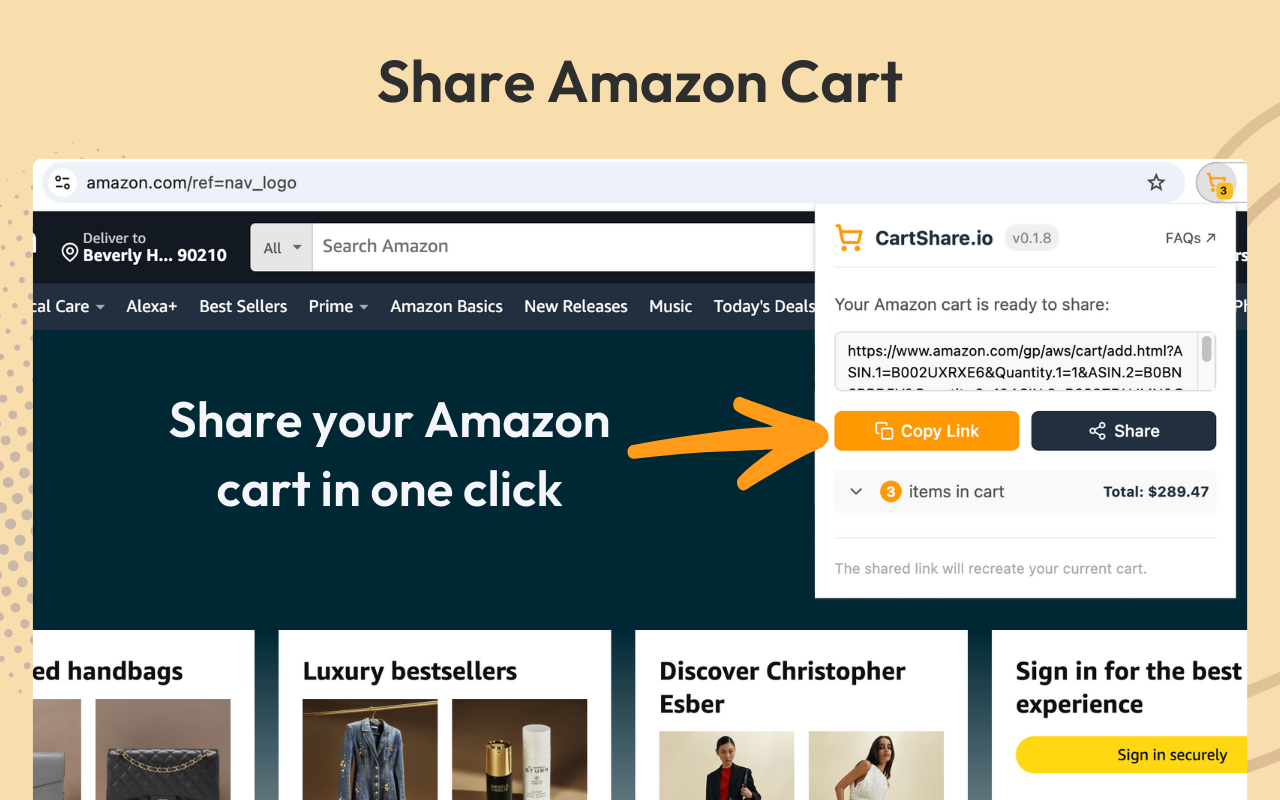
Share your Amazon shopping cart with friends, family, or coworkers in seconds